Many QuickBooks users, do you wish to repair or uninstall QuickBooks Desktop 2023, but are unaware of the steps to do this? The major causes behind your decision to repair or uninstall QB Desktop 2023 could be the occurrence of “technical errors or glitches”, or “incompatibility with the current Operating system”. There are two methods to uninstall QuickBooks Desktop, manual method and by using QB Clean Install Tool. This article shall take you through the process to repair or uninstall QuickBooks Desktop 2023. So, keep reading!
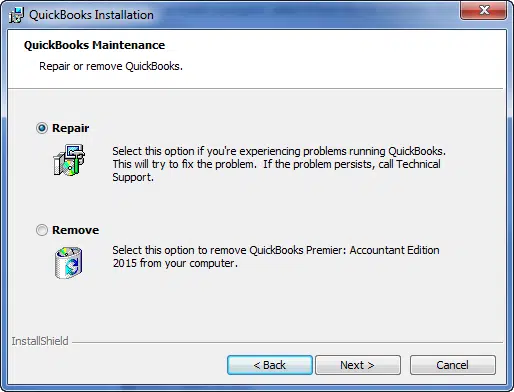
Procedure to Repair QuickBooks Desktop 2023
QuickBooks Desktop 2023 can be repaired using the following steps:
- Make an exit from all the QuickBooks instances in the background programs.
- Then, run Start, after that, click Control Panel, then go for Programs and Features.
- Here, choose QuickBooks, after that, go for Uninstall/Change.
- Chick Repair, then Next, and after that Continue.
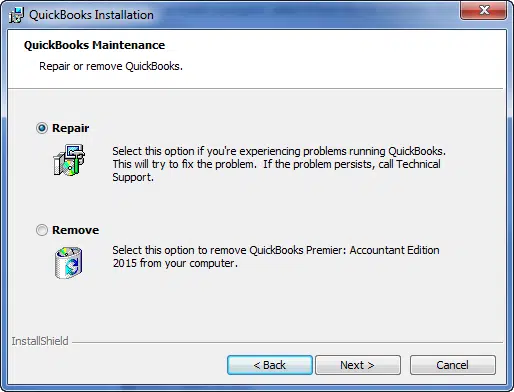
- Then, hit Finish.
Repairing QuickBooks Desktop 2023 using QuickBooks Install Diagnostic Tool
You can also use the QuickBooks Install Diagnostic Tool to repair QuickBooks Desktop. Follow these steps:
- Download QB Tool Hub and set it up.
- Run it, then move to Installation Issues.
- Go for “QuickBooks Install Diagnostic Tool”. Perform the scan.

- It will take some time to finish.
- When done, open QuickBooks Desktop 2023. If the problem remains unresolved, then go for the Repair process already discussed above.
Using Quick Fix MY Program to Repair QuickBooks Desktop 2023
QB Tool Hub is a repository of tools that can help repair QuickBooks. Quick Fix My program is one such feature. To use it, do the following:
- Run QB Tool Hub
- There, jump to “Program Problems”.
- Click “Quick Fix My Program” and go for the Scan.
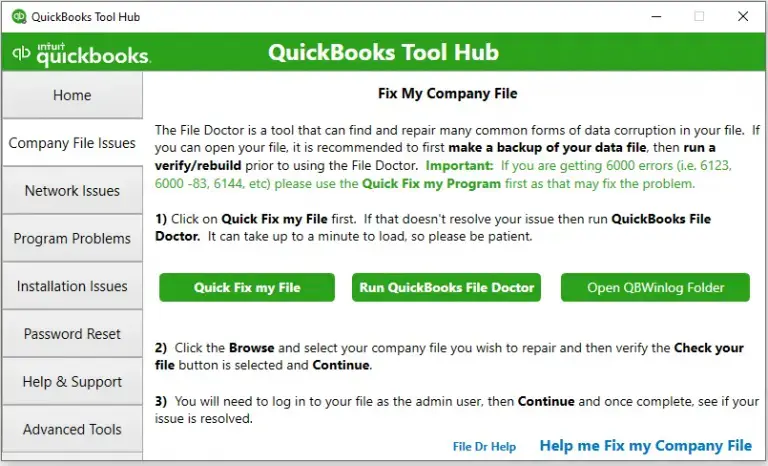
- The feature should fix all major issues in QuickBooks Desktop 2023.
Procedure to Uninstall QuickBooks Desktop 2023
The steps to Uninstall QuickBooks Desktop 2023 are:
- Open Control Panel, after that, Programs and Features.
- Now, click QuickBooks.
- Now, go for Uninstall/Change, then click Uninstall tab.
- QB will be uninstalled.
Method to Uninstall QuickBooks Desktop using Clean Install Tool
The process to use the Clean Install Tool for uninstalling QB Desktop is:
- Download and install Tools Hub program.
- Now, open the tool, then Clean install tool.
- Use this to uninstall QuickBooks desktop 2023.
- You should also rename the QB folder when the uninstall is successful.
- On the other hand, if you want to uninstall QB manually, go to Control Panel, then Programs and Features, then click QuickBooks Desktop 2023, and lastly uninstall.
Upon reading this blog, you should be well versed with the process to Repair or Uninstall QuickBooks Desktop. For clearance of any doubts, contact our QuickBooks error support experts at 1-800-761-1787.







