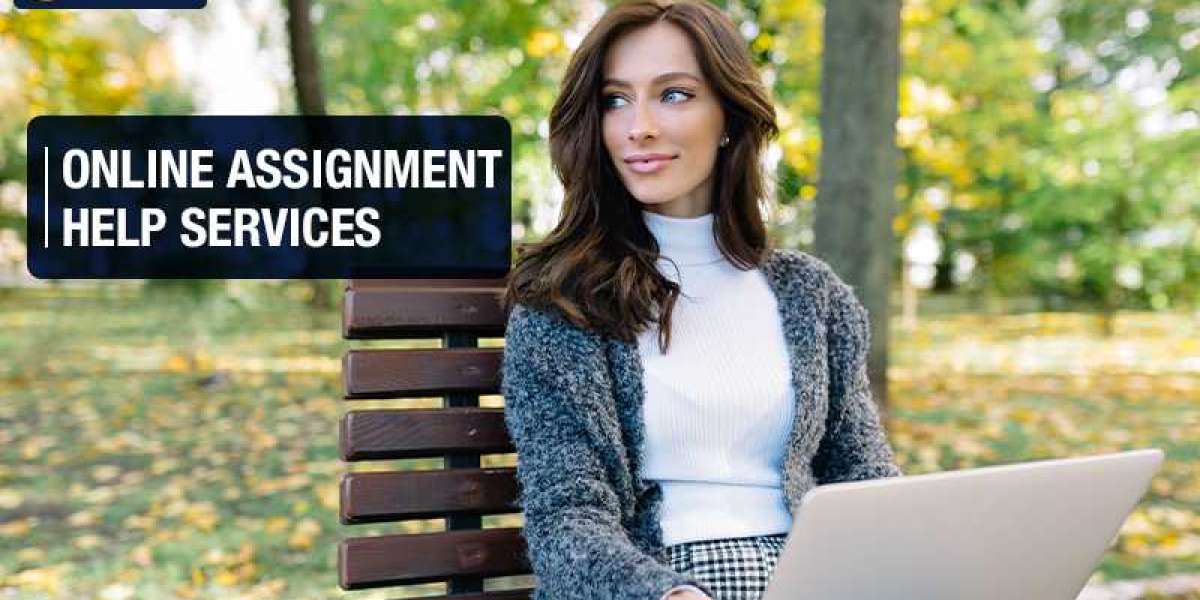Introduction:
In today's data-driven world, organizations rely on powerful tools to extract insights and make informed decisions. Power BI, a business intelligence and data visualization tool developed by Microsoft, has emerged as a leading solution in this domain. With its extensive capabilities, Power BI empowers users to transform raw data into meaningful visualizations, interactive reports, and interactive dashboards. This comprehensive guide aims to unleash the full potential of Power BI, providing a step-by-step approach to mastering its features and leveraging its power to drive data analysis and decision-making.
1. Understanding Power BI:
- Introduction to Power BI and its core components.
- Exploring Power BI Desktop, Power BI Service, and Power BI Mobile.
- Overview of Power Query, Power Pivot, and Power View.
2. Getting Started with Power BI:
- Installing and setting up Power BI Desktop.
- Connecting to various data sources, including databases, spreadsheets, and cloud services.
- Importing and transforming data using Power Query.
3. Data Modeling and Preparation:
- Creating a data model using Power Pivot and the DAX (Data Analysis Expressions) language.
- Building relationships between tables for efficient analysis.
- Implementing calculated columns and measures to enhance data modeling.
4. Visualizing Data:
- Creating visually compelling reports and dashboards using Power BI Desktop.
- Utilizing various visual elements, such as charts, tables, maps, and gauges.
- Customizing visuals and formatting options to enhance data representation.
5. Advanced Data Transformations:
- Applying advanced data transformation techniques using Power Query.
- Combining data from multiple sources and shaping it to fit analysis requirements.
- Implementing data cleansing, filtering, and merging techniques.
6. Sharing and Collaboration:
- Publishing and sharing reports and dashboards using Power BI Service.
- Collaborating with colleagues through workspaces, sharing permissions, and data-driven discussions.
- Configuring security settings and data access controls.
7. Advanced Analytics with Power BI:
- Leveraging advanced analytics features, such as forecasting, clustering, and sentiment analysis.
- Incorporating machine learning models and R/Python scripts into Power BI.
- Implementing custom visuals and enhancing data exploration capabilities.
8. Power BI for Real-Time Data Analysis:
- Connecting to real-time data sources, such as streaming services and IoT devices.
- Building real-time dashboards to monitor live data and enable timely decision-making.
- Utilizing Power BI's streaming datasets and APIs.
9. Power BI and Data Governance:
- Implementing data governance policies and best practices within Power BI.
- Understanding data lineage, access control, and data protection mechanisms.
- Monitoring and auditing data usage and compliance.
10. Advanced Tips and Tricks:
- Exploring advanced tips, tricks, and shortcuts for efficient Power BI usage.
- Harnessing the full potential of Power BI through advanced calculations and techniques.
- Staying updated with the latest features and updates in Power BI.
Conclusion:
Unleashing the Power of Power BI: A Comprehensive Guide equips readers with the knowledge and skills needed to harness the full potential of Power BI. By mastering the tools, techniques, and best practices outlined in this guide, individuals and organizations can transform raw data into actionable insights, empowering them to make informed decisions and achieve their business goals in an increasingly data-driven world. Start your journey today and unlock the power of Power BI for transformative data analysis and visualization.